Contact
For more inquiries, please feel free to contact our product support:
[email protected]
Questions
- What is *Pinch*?
- How do I find more *Pinch* friends?
- Why *Pinch* when I can SMS?
- What devices are currently supported?
- Why am I not receiving Push Notifications?
- Are calls free or will I be charged for roaming?
- What are the status marks next to my messages?
- What is Update Activity?
- How many characters can I squeeze into my Activity?
- Why aren't my friends automatically matched?
- How does Merge Contacts work?
- When can I start Pinching my friends on other Smartphones?
- How do I Sign up?
- Why do you ask for my phone number?
- Is my contact information secure?
- How do I get more points and win?
- How can I contact the *Pinch* team?
- What's on the horizon?
- How can I suggest a feature?
Support
FAQ
What is *Pinch*?
*Pinch* is a Smartphone to Smartphone instant messenger application and chat service with location based features. *Pinch* utilizes your existing data plan or through Wi-Fi to provide instant messaging and chat with your friends nearby or in your contact list. *Pinch* does not incur any additional costs like SMS charges. *PINCH* also has fun social games, unique interactive applications and contests so that it’s fun to use.
How do I find more *Pinch* friends?
*Pinch* uses the contacts in your address book to match friends who are already on the *Pinch* network. Want more friends? Add your Facebook and Twitter details to find even more friends! You can also invite non-*Pinch* users through your phone contacts, Facebook and Twitter accounts.
Note that *Pinch* adheres to strict privacy policies. No personal contact information is shared from your Contact Books, Facebook and Twitter accounts. *Pinch* needs the contact details to find and enable your friends to find you and message each other.
Why *Pinch* when I can SMS?
SMS or text messaging is old, expensive, boring... should we go on? *Pinch* endeavors to provide advanced functionality at a lower cost (free in most cases!). Find out for yourself, try it out! *Pinch* it's a cinch!
What devices are currently supported?
We support Apple devices (all iPhone, iPad and iPod touch devices no matter how old or new, as long they are running iPhone iOS3.0 and above), as well as Android devices, Blackberry, Nokia, Windows Phone 7, and even any phone that supports Java (J2ME). None of those works for you? Well, there's also a mobile web version which works on any kind of device with a mobile browser!
Why am I not receiving Push notifications?
Not receiving Push Notifications? It might be due to one of following reasons:
-
Notifications disabled in iPhone Settings. To enable notifications, follow these steps:
-
Launch iPhone Settings and tap on the Notifications menus:

-
Ensure that *Pinch* Notifications are turned On for the Badges, Alerts and Sounds:
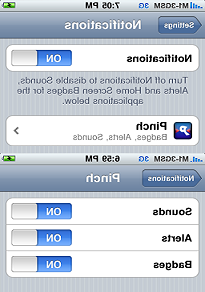
-
After enabling push notifications for *Pinch* in the iPhone Settings, your must turn Airplane Mode On for 30 seconds and turn it back Off:

- Now launch *Pinch* so that it can register itself with Apple's Push Notification Service.
- After performing all the above steps, you should be able to receive Push notifications.
- Still not working? Could be some network issues, are you connected via Wi-Fi?
-
Launch iPhone Settings and tap on the Notifications menus:
- Contact your network administrator and confirm that port 5223/TCP is not blocked by the Wi-Fi firewall. You can point your network administrator at http://support.apple.com/kb/HT3576
- Change the DNS servers your Wi-Fi network is currently utilizing and replacing them with 8.8.8.8, 8.8.8.4: After changing DNS servers, you MUST turn Airplane Mode On for 30 seconds and turn it back Off.
- If you're STILL not receiving push notifications when on Wi-Fi, the last and final step you can try is to disable any kind of DNS Proxy on you home/office Wi-Fi router. You can do that via an admin web interface.
- The last and final thing you can do (which we apologise upfront for even suggesting this apart from the fact that it's guaranteed to work!) is to perform the following steps:
- Create a backup of you iPhone with iTunes. You can learn more about backing up your iPhone at http://support.apple.com/kb/HT1766
- Erase all your data and settings from your iPhone via Settings->General->Reset->Erase All Content and Settings
- Upgrade to latest iPhone OS (we support iOS4!)
- Restore all your personal data that you backed-up in step (a)
- Pray to Push Notification Gods and turn on your iPhone.
Are calls free or will I be charged for roaming?
All *Pinch* actions are sent via the data connection which means it's FREE if you're using Wi-Fi, or if you're using GPRS data then charges are part of your existing data plans (it's exactly the same as browsing the internet from your phone). *Pinch* actions include:
- Pinches / Conversations
- Actions like Kick and Poke
- Sending Images
- Sending Contacts
- Sending Location
- Location Updates
- Activity / Status Updates
Charges
Data is utilized when sending messages and various other actions within the *Pinch* app. If you're making a call or sending an SMS out from your phone then you will be using the existing voice / service plan from your carrier.
While roaming, roaming voice / data may apply accordingly. If you're worried about this, you can easily turn off roaming data:
Settings -> General -> Network and turn data roaming to OFF (See the image below).

Settings > Wireless Controls > Mobile Networks > Data roaming and set it to disabled

Options > Mobile Network > While Roaming and set it to Off.

What are the status marks next to my messages?
Ever wonder if your message was successfully sent out? There are different message status images next to each message that is sent. These help you identify when the message is sending, sent to the server or failed.
What is update activity?
All your friends want to know what you're upto! Activity updates will get reflected to all contacts, and can even earn you points on *Pinch*!
How many characters can I squeeze into my activity?
*Pinch* limits the Activity Update length to 139 characters. We believe less is more! Ok ok, and we plan to support Twitter updates in the future.
Why aren't my friends automatically matched?
This issue rarely happens, since the *Pinch* application is quite smart, but in case you don't find friends automatically added, make sure your friend's phone number is saved in your Address Book in full International format (with country code).
How does Merge Contacts work?
*Pinch* offers advanced Merge / Group features to help you manage and organize your contacts, all part of the application that you've grown to love!
Say you have details of the same person with mobile number in one contact, Email in another and other details all saved as separate entries. You know it's the same person but are you going to copy and paste one by one? With *Pinch* you can merge three contact to one by selecting and clicking on the "Merge" button.
Cool, you've now got a single new contact without any more duplicates.
When can I start Pinching my friends on other smartphones?
*Pinch* helps you to be in touch with as many friends as possible. We do have plan to support Blackberry, Android, Symbian and other Smartphones very soon. Check out our website at http://pinchapp.com for the latest device support news!
How do I sign up?
You can Sign Up just by providing your phone number and email. Or you can Sign Up using a Facebook account, cool ah. Phone Number is required to help us find your friends. Email is required to verify your account and also used to help find friends. We value your privacy and adhere to the strictest privacy policies! No personal contact information is shared from your Contact Books, Facebook and Twitter accounts. *Pinch* needs the contact details to find and enable your friends to find you and message each other.
Why do you ask for my phone number?
Phone Number is required to help us find your friends. Email is required to verify your account and also used to help find friends. We adhere to the strictest privacy policies. No personal contact information is shared from your Contact Books, Facebook and Twitter accounts. *Pinch* needs the contact details to find and enable your friends to find you and message each other.
Is my contact info secure?
Here at *Pinch* we take security very seriously. We will always ensure no private information about yourself is shared with anyone (emails, phone numbers, addresses, and anything within your contacts).
All private information is encrypted between the client and the server.
You can also restrict the information you would like to share, like your location, to only friends / favourites or even no one at all. Should you want to ignore someone you can also block a user, doing so will remove all your private location information from that particular user.
If there is anything else that you would like to see, please do send us an email at [email protected].
How do I get more points and win?
You can accumulate points for nearly every action that you do! Inviting friends, sharing your location and much more! Points calculations are outlined below but more importantly.... check out the prizes!
- *Pinch* Prize of the Year: 1 Grand Prize to be announced (Max. Retail Value US$2,000)
- *Pinch* Prize of the Month: 1 Monthly Prize (Max. Retail Value US$800)
-
*Pinch* Prize of the Week: TOP 20 Pinchers win upto US$15 prepaid Gift Card each
*terms and conditions apply
| People (1 Medal) | |
| Invite Friends via Facebook | 500 Pts per week (10 Pts per invite) |
| Invite Friends via Twitter | 500 Pts per week (10 Pts per invite) |
| Invite Friends via SMS | 500 Pts per week (10 Pts per invite) |
| Invite Friends via Email | 500 Pts per week (10 Pts per invite) |
| Top the friends weekly leaderboard | 500 Pts per week |
| Pinches (1 Medal) | |
| *Pinch* Fav/Friends (not others)** | 5 Pts per *Pinch* Received |
| Poke Fav/Friends (not others)** | 5 Pts per Poke Received |
| Kick Fav/Friends (not others)** | 5 Pts per Kick Received |
| Send Pictures to Fav/Friends (not others)** | 5 Pts per Picture Received |
| Send Location to Fav/Friends (not others)** | 5 Pts per Location Received |
| Follow *Pinch* on Twitter* | 100 Pts per week |
| Join the Facebook Fanpage* | 100 Pts per week |
|
*Please use the Facebook & Twitter accounts registered with *Pinch* for inviting friends on Facebook & Twitter |
|
| Placements (1 Medal) | |
| Mention @Pinchapp in your public tweets* | 100 Pts per week (25 Pts per Tweet) |
| Place *Pinch* Icon on the iPhone dock & send the screenshot to us** | 100 Pts per day |
| Submit a picture / video of yourself using *Pinch* to Facebook @ http://pinchapp.com/facebook*** | 1000 Pts per week (500 Pts per Submission) |
| Picture / video with the most number of Likes |
1st Place - 3,000 Pts 2nd Place - 2,000 Pts 3rd Place - 1,000 Pts |
|
*Please use the Facebook & Twitter accounts registered with *Pinch* for inviting friends on Facebook & Twitter **Please attach the picture within 5mins of taking the screenshot of the iPhone dock to the *Pinch* user. You can find the *Pinch* user in your Recommended Friend list. ***Pinchers can make multiple pictures / videos submissions with a max. of 1,000 pts per week. |
|
| Preferences (1 Medal) | |
| Allow Location Access | 100 Pts per week |
| Allow Phonebook Access | 100 Pts per week |
| Verify account via email | 100 Pts per week |
NOTE: Please refer to Points Tally on *Pinch* client for FINAL weekly version.
How can I contact the *Pinch* team?
We would love to hear your feedback and suggestions. You can directly Email us at [email protected] or Go to *Pinch*->Preferences->About and choose Feedback option.
You can also visit us at http://pinchapp.com, join our Facebook page or follow us on Twitter. We value your feedback and hope to improve *Pinch* month on month!
What's on the horizon?
*Pinch* is poised to focus on the best features that can enrich exiting Messaging, Location and Contacts systems available.
- More group functionalities
- Advanced miles functionality
- More leaderboards and contests!
- Enhanced Contact Book with details of social network contacts like Facebook, Twitter
- Messaging that integrates major social networks applications to send/receive messages, update status, etc
- Advanced Location based features
Want more? Please send us your feedback on Facebook and Twitter, get a link from http://pinchapp.com and help us improve *Pinch* by placing the features that you want!
How can I suggest a feature?
Your ideas/suggestions are very valuable to help us improve the product. Please go to our *Pinch* website http://pinchapp.com and submit the features you would like to have on *Pinch*. The Top 5 features will be added to our product in every month!
Got more questions about *Pinch*?
Email us your questions and we’ll get back to you as soon as we can.











